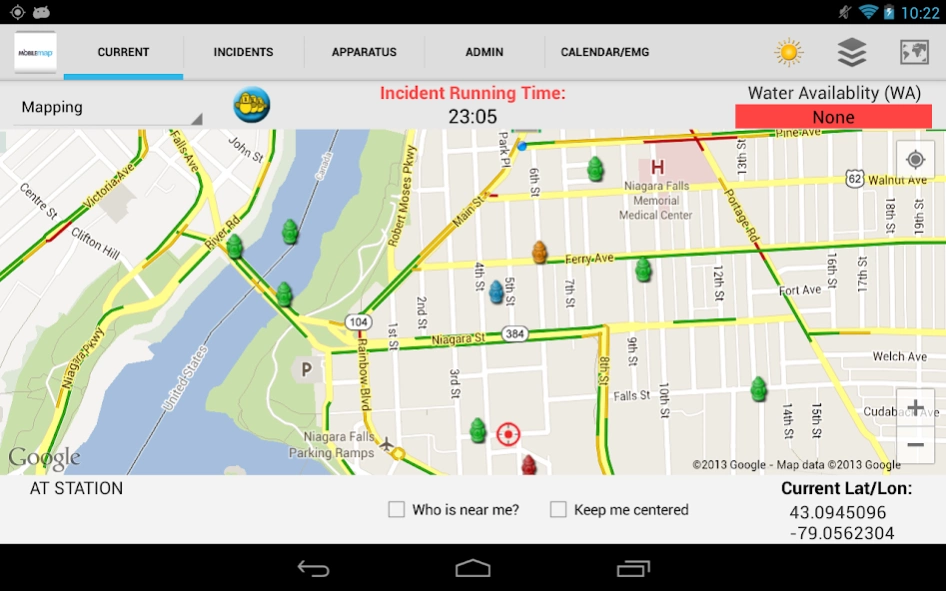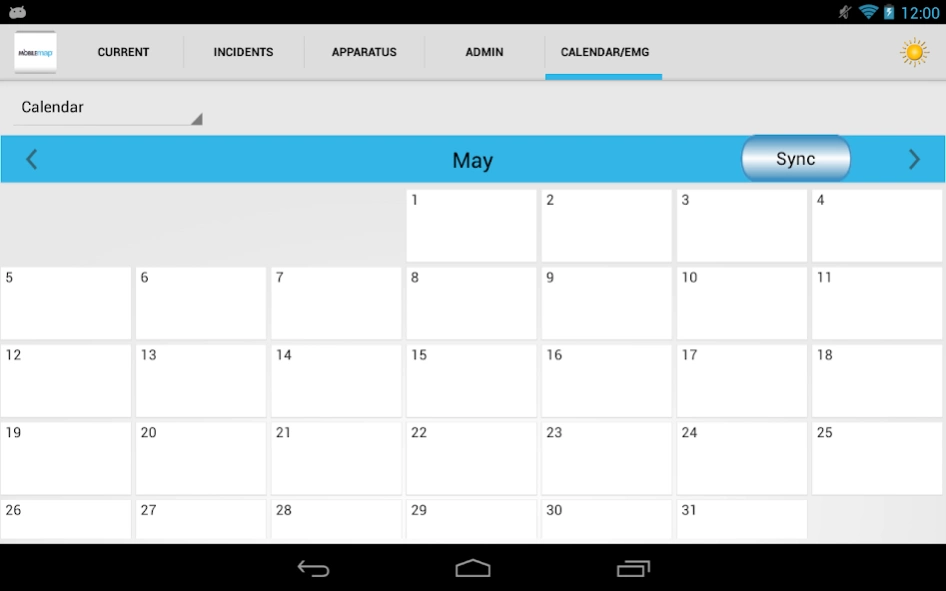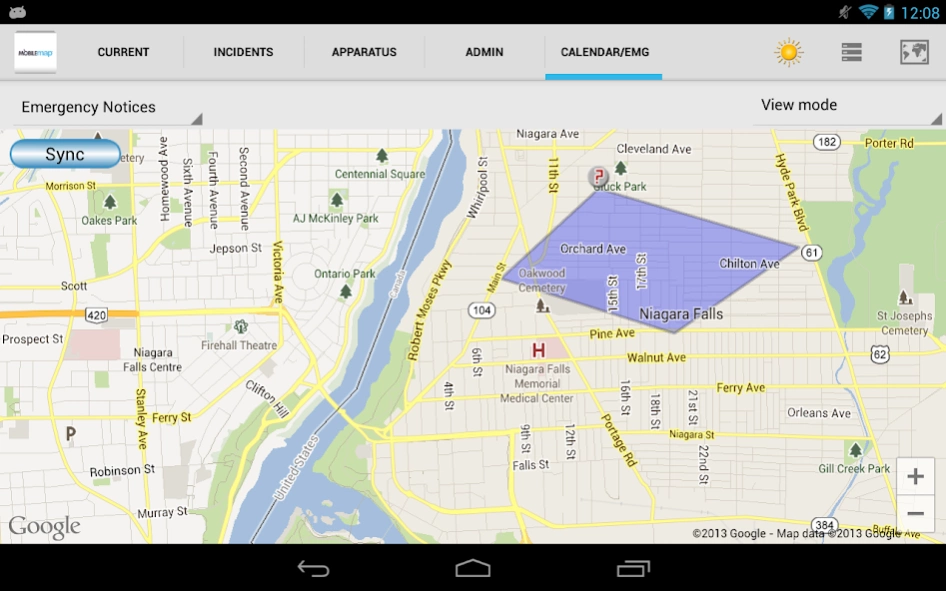ECM4 1.4.0
Continue to app
Free Version
Publisher Description
ECM4 - Mobile Map gives first responders information right at their finger tips
Mobile Map puts first responders with all the information they need right at their finger tips. With Mobile Map; first responders can get incident data right on their tablet so they can react accordingly on the way to the scene all while using turn by turn direction to get to the scene. First responders can view mapping data around an incident with 15 different mapping data layers such as fire hydrants, water lines, pre-plans hospitals and many more. You can also view apparatus around you in real time with the "Who is near" option in mapping. Station administrators can keep track of all their stations apparatus info such as cost, last service date, number of hours used, current miles etc.. in the app and then sync it to other tablets. You can also keep track of appointments with the station calendar and sync them so that first responders that use the ECM2 phone app can see the events on their phone as well. You can create emergency notes on the fly with the emergency notes map, syncing them will then show up on all devices alerting the first responder when they get it. There are many more features in Mobile Map and you can read about them in the manual on our website at www.ecm2.us
About ECM4
ECM4 is a free app for Android published in the Office Suites & Tools list of apps, part of Business.
The company that develops ECM4 is Emergency Call Message Management. The latest version released by its developer is 1.4.0.
To install ECM4 on your Android device, just click the green Continue To App button above to start the installation process. The app is listed on our website since 2018-03-06 and was downloaded 16 times. We have already checked if the download link is safe, however for your own protection we recommend that you scan the downloaded app with your antivirus. Your antivirus may detect the ECM4 as malware as malware if the download link to com.ecm2.mobilemap is broken.
How to install ECM4 on your Android device:
- Click on the Continue To App button on our website. This will redirect you to Google Play.
- Once the ECM4 is shown in the Google Play listing of your Android device, you can start its download and installation. Tap on the Install button located below the search bar and to the right of the app icon.
- A pop-up window with the permissions required by ECM4 will be shown. Click on Accept to continue the process.
- ECM4 will be downloaded onto your device, displaying a progress. Once the download completes, the installation will start and you'll get a notification after the installation is finished.